If you spent any amount of time this week browsing the web for Valentine’s Day gifts and reservations (like I did), you may have noticed something troubling.
Many small local businesses have websites that are terribly out of date, lacking the information you’re looking for, and nearly unusable on a smartphone.
So, small business owners, this one’s for you.
On behalf of all the people in the areas you serve, I beg you: Give your websites some love.
Not Just a Personal Gripe
You may be reading this, thinking “That’s easy for her to say. She works on websites all day! She’s probably just picky!”
To that I say: you’re probably right, to some extent. But I also have data to back me up.
Recent surveys have shown that 81% of respondents think less of a brand if its website appears outdated.
On top of that, 39% of people surveyed would think twice about using a product or service if the website doesn’t look current.
Now, this doesn’t mean you have to learn HTML and spend hours out of every day posting new updates on your site.
It could simply mean that you only include non-dated essential, evergreen information (Hours, Location, Contact Information, Business Description, Menu, Pricing, FAQ, etc.) on your site and update it immediately if any of that information changes.
That way, customers can safely assume the information is correct and current, instead of doubting it when they notice your last blog post is from 2015.
You should also freshen up your website design any time you notice others doing the same.
If your homepage is still sporting the same look it was built with in 1997, it’s way past time for a makeover.

Imagine if every business left their websites looking the same for 20+ years at a time!
Functionality Is Key
If you’re running your website on your own and you don’t plan on maintaining it regularly, make sure you don’t put too many bells and whistles on it.
Case and point:
Adobe Flash animations were all the rage for website design in the early 2000s because they caught people’s attention. Now, due to myriad security issues, they’re blocked by default on many browsers.
In fact, Adobe itself has said that it will end support for Flash Player entirely by 2020. Implementing and then not updating that “flashy” touch has been the downfall of many small sites.
That isn’t the first and won’t be the last example of fads in web design that turn out to be duds and betray negligent webmasters.
If you’re using WordPress and you’ve installed a lot of plugins to make your site work just right, make sure you take a minute every week to check for updates. These usually only involve clicking a button and waiting 10-30 seconds before checking the appearance of the site to make sure everything is still working.
Unfortunately, not all issues are caused technological obsolescence.
If you’re not careful configuring your site’s features from the start, they can cause headaches for visitors who try to use them.
Take, for example, the “Reservations” form on the site for a restaurant I looked at recently. See anything missing?

If you were to actually use this form to make a reservation, you would walk into the restaurant for your dinner and find that your name is not on the list – because the site didn’t ask for it.
Whoever configured this form was so excited about having it on the site, they didn’t even think about what happens when somebody uses it.
It can be easy to fall into this trap with normal contact forms too – does your contact form collect and send you information that will actually let you return a lead’s message (email address or phone number)? Or just their name and message?
Perhaps it collects information, but isn’t configured properly to send it anywhere. Equally useless.
Customers themselves may be wary of what happens to their information after they submit it to a form on your site if it looks outdated. How do they know someone will get their message?
These potential issues all go to show precisely how treating your small business’s website as an afterthought can lose you customers and cut into your bottom line.
Our tip:
If you have any doubts at all about your ability to generate leads from online forms or special site functionalities, just avoid them altogether. Keep things simple and direct users to contact you via phone or email (whichever you are most likely to answer quickly).
It’s less convenient, but it ensures that nobody gets lost in the process.
Give the People What They Want
It should go without saying that the best website for your business is a website that meets the needs of your customers.
But it can be hard to take a step back from running your business and realize what those needs are.
Here are the basics, but keep in mind that every business is different and you may need to think about more than just the needs listed here:
People will want to visit your website when they have questions about your business or are ready to become a customer.
They know that your website should be the best place to get answers that are accurate and straight from the source.
But in order to give them the answers they need, you have to anticipate the questions they’ll have.
Some of the questions are basic:
- Where is this business?
- When are they open?
- What is the best way to contact them?
- What services do they provide?
- What’s on their menu?

“Is it too early to call my hair salon and make an appointment? I wonder if they’ll take walk-ins?”
Other questions are a bit less obvious:
- What do I need to know before I contact them?
- When I do contact them, how soon can I expect a response?
- Do I need an appointment or reservation before I visit this location?
- What do other people think of this business?
- How do their prices compare to other businesses?
- What if I need help with one of their products or services?
- What do their products look like?
- Does this business cater to the needs of people with disabilities or severe allergies?
- Is there nutrition information available for the food served here?
- Is this business family-friendly?
- Has my question been asked before, and can it be answered without contacting them?
Now, your website doesn’t need to answer all of these questions in paragraph format. That would make for an awfully boring site.
You can post customer reviews, testimonials, and any awards or recognitions you’ve earned on your site for “social proof” of how others see your business.

Admit it, you trust George’s opinion more than you trust us. It’s ok.
If you run a restaurant or other food service, put your menu on your site in as close a format as possible to your paper menu: descriptions, prices and all. That answers the question of what you do, what you serve, and what your prices look like.
Any business can easily show a lot of information about themselves by putting photos on their site – photos of their products and services, photos of their building (exterior and interior), photos of their workers, etc.
A picture is worth a thousand words and can give potential customers a lot of cues about how you do business. (Just make sure you give those images alt text so that screen readers and search engine bots know what’s in them.)
Things that should be spelled out clearly so that people and search engines can pick up on them are NAP (name, address, phone number) information, hours, how to contact, how you’ll get back to people who’ve contacted your business, whether appointments or reservations are required, and any special certifications or qualifications your business has.
If you find that a lot of people contact you asking the same general questions about your business, make sure those questions get answered somewhere on your site next time you update the content.
Having an FAQ section is an easy way to add those answers to your site without interrupting the existing copy and structure.
Nowadays, people do most of their online searching on a screen that fits in their hand.
Make sure your website fits on that screen and displays everything your customer needs to see – not just an abridged “mobile site”.
Mobile optimization has become a priority over the past year as Google has switched to mobile-first indexing – meaning that the way a page displays on a smartphone is more important to Google’s ranking algorithm than the way it displays on larger screens.
Not only that, but studies have shown that 87% of smartphone owners use a search engine at least once a day, and as many as 50% of consumers who look for a local business on their smartphone visit a store within that same day.
All of this information points to the fact that making information about your business available to mobile users has immediate and long-term benefits.

Having information about your business visible on mobile is essential to driving walk-ins and foot traffic.
In general, optimizing for user experience and mobile accessibility will always be good for SEO.
But there are a few technical elements to keep in mind as well when you’re giving your website the attention and updates it deserves.
- Make sure all of your written information is in the form of text that is visible to search engine crawlers and screen readers – Don’t trap text in images where it can only be read if the image loads properly.
- Make sure your page loads quickly (< 3 seconds) – even if you’re committed to maintaining your site’s fancy functionalities, consider ditching them if they’re slowing the load time. This goes for videos and large images as well – Embed videos from YouTube or Wistia instead of hosting them on-site, and cut down on image file sizes, CSS animation, and JavaScript.
- Use Schema.org structured data if you can. This will give your website a more detailed and eye-catching appearance in search results that will make users more likely to click.
- Use proper heading structure. On websites, section headings have a hierarchy – the title of the page is usually H1, primary section headings are H2s, and lower subheading levels go from H3 all the way to H6. Use an outline format to plan your heading structure for each page so the information hierarchy makes sense. And remember – no page should have more than one H1 tag.
- Don’t bury your content. On a small site, no single page should be more than 2 clicks away from the homepage. Ideally, you should be able to fit every page into the main menu.
- If your site uses WordPress, use a plugin like Yoast SEO to get suggestions for how to fit your pages to SEO best practices while you’re building them.
How Google Affects the Importance of Your Website
You may have noticed that searching for local businesses on Google sometimes leads the results page to show exactly the information you were looking for without requiring you to ever visit a business’s site.
This is sometimes referred to as a zero-click SERP (Search Engine Results Page), and it owes its existence in part to the rise of voice search, which requires devices to give quick answers to questions instead of reading a list of search results. Those “quick answers” that display at the top of the SERP are referred to as “Position Zero”, since they rank above position one.
If this has made you wonder why anybody even needs a website anymore, you’re not alone.
But the reality is that Google isn’t pulling that information out of thin air, and the better your website is, the more likely Google is to incorporate its information into Position Zero and show it in local search results.
Your website is more important than ever, even if fewer people are actually viewing it from the search engine results page.
So even if your optimization efforts don’t necessarily lead to significantly more clicks from search engine results, they will lead to more search appearances and, as a result, more phone calls and storefront visits.
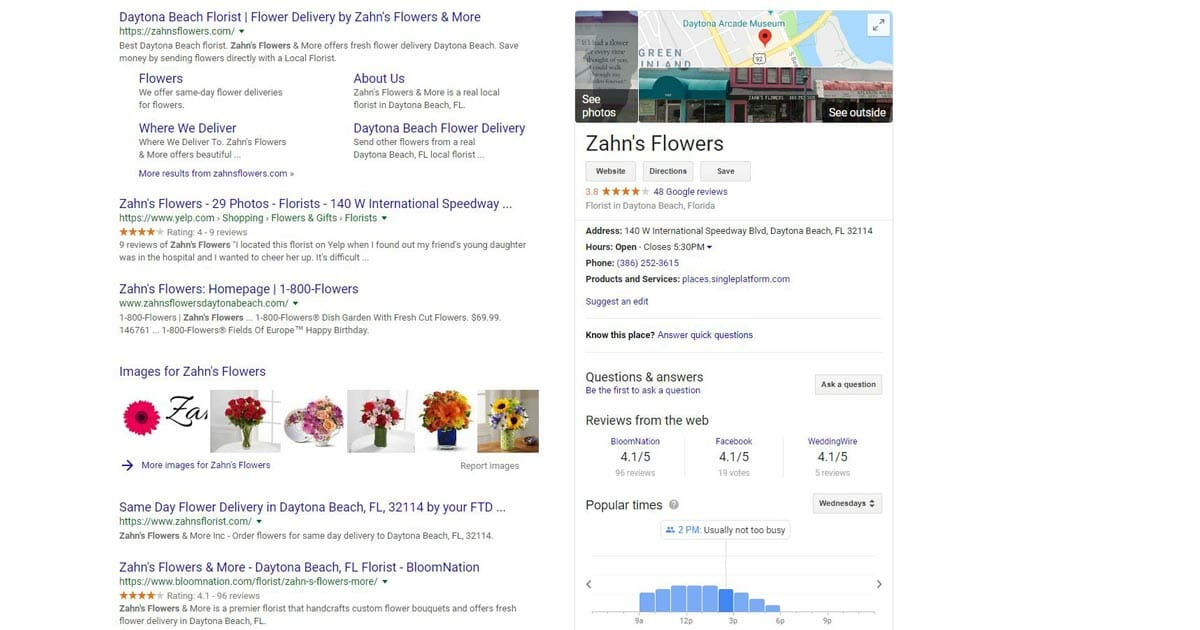
It’s not unusual to see this much detailed information about a business right on the SERP. Much of this information is populated from Schema.org markup and information on the business’s website.
In Conclusion
Your business’s website has always been and will continue to be the bedrock of its online presence and lead generation. It doesn’t have to be a second-thought or a burden.
Even as a small local business, it is essential to keep your website up-to-date to avoid confusing or turning away new customers.
Also, keep in mind that your personal brand needs the same level of attention.
Developing your personal brand and controlling your online narrative is more important now than it’s ever been. CEO Pearl is a great way to accomplish that, without having to do any of the work. Let the professionals handle it for you!
Local networking and word-of-mouth alone won’t get you, or your business the growth you desire.
So, put the same love into your personal website and your business website that you put into the business itself, and see just how much it’s able to give back. You won’t be disappointed.



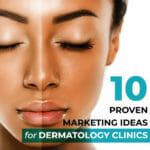








Leave a Reply