Say you’re a small business with a proportionately small marketing budget. Say you’re also not particularly tech-savvy. You might not even have a website yet.
You might find yourself wondering if you should have one. Or, more generally, what the bare minimum web presence is for your business to be found by customers on the internet.
According to a 2012 survey by Yelp, 85% of consumers use the internet to find local businesses. That’s a HUGE chunk of your potential audience.
It stands to reason that you’d want to have your bases covered for online presence so that those consumers can find you.
After all, those are people looking for local businesses. And if they like you, they’re in a position to keep coming back for more.
So, what exactly are the bases?
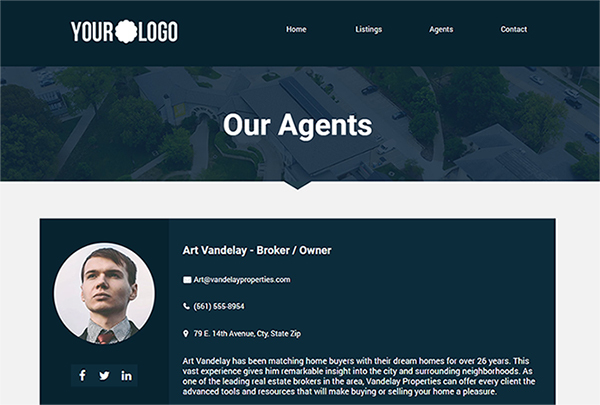
Having your own website is the ultimate key to being found easily online. It hosts all the information people want to know about your business, along with links that connect you to other places on the web.
The more connections your site has to high-quality pages, the easier it is for people to find you.
Much like your mother or a middle school principal, Google basically decides how good you are based on who you hang out with.
Of course, there are also some more technical things you can do to boost the traffic search engines lead to your site (this is called “Organic Traffic”):
Google My Business (I’ll talk more about that in a minute) allows you to create a free website using their platform.
That can be a good place for you to start, especially if you’re looking for an uncomplicated, no-frills option.
And what you want more room for customization and complex capabilities?
In that case, we recommend starting with Wix or WordPress.
Here’s a quick comparison:

Wix is a simple drag and drop interface for building web pages. Very easy to use if you don’t know much in the way of HTML or how websites work on the back end.
Wix is primarily concerned with making the front end (the part users see) look nice.
They’ve also designed their interface to be easy to use for anyone, even if they don’t know anything about coding,
That creates one problem:
Access to the back end of your site is limited, making some advanced SEO edits difficult or impossible.
Now, Wix has made some progress recently in terms of SEO capabilities, making it perfectly fine for things like small business websites and artist portfolios.
But there’s a reason why most people with larger sites go with a different option:

WordPress can be a bit more complicated, and can get a little pricey depending on the kinds of capabilities you want.
BUT:
It’s extremely popular (about 30% of all sites on the internet use it) for its customization options (both free and paid) and blogging functions.
Most of the editing on WordPress is WYSIWYG (What You See Is What You Get), but you also have access to all of your website’s code for finer adjustments.
With all of the different themes, page builders, and plugins they offer, the possibilities for building a beautiful, functional site are incredible, whether you know HTML or not.
If you or someone on your staff know a good bit about HTML and CSS, your customization options are virtually endless.
Full disclosure, we use WordPress. But they didn’t pay us to say that.
When you’re building your site, make sure you get a security/SSL certificate (the thing that makes your URL read as “https://…” instead of just “http://”).
This is very important.
Google is about to begin penalizing websites that aren’t secure by putting a warning in the Chrome browser,
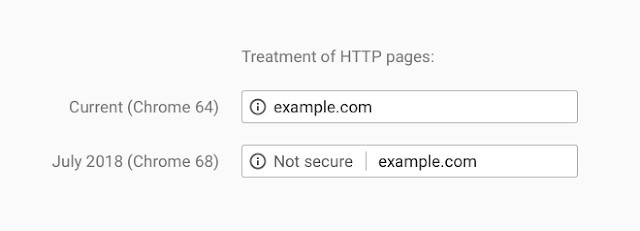
Here’s what the address bar (or “omnibox,” as Google calls it) will look like for HTTP pages in Chrome 68. [source]
Even if your users do find and visit your site despite the lack of security, they might hesitate to spend too much time on it.
People like to see the little green padlock icon next to URLs, especially if they’re going to be filling out information in a contact form.
Once your website is built and ready to go, make sure Google knows to index it. You can’t show up in search if the search engine has never seen your site.
Once you’ve established your website and your essential social media accounts, consider starting a blog.
Your website isn’t just a hub for information about your business, It’s also an opportunity to grow and establish yourself as an industry expert.
Plus, writing your own content ensures that you always have something interesting to share on your social media pages, keeping your audience engaged and informed.
Content marketing is quickly becoming the standard for SEO, and for good reason:
By diversifying the content on your website, you increase your business’s ability to show up in searches for keywords far beyond your business name or your main products.
Just make sure the keywords and topics you’re trying to show up for are ones people use when they want to find businesses like yours…
But that’s a whole different blog post.

As of December 2017, Google held 87.1% of the worldwide desktop market share among leading search engines. That makes it a more-than-solid place to start working on visibility.
The first part of showing up on Google is making sure they know you exist.
Let’s do a little experiment:
Search for your business’s exact name on a desktop computer, preferably one that is located physically near your business.
If Google knows about you, a box should appear to the right of the normal search results, displaying basic information about your business:
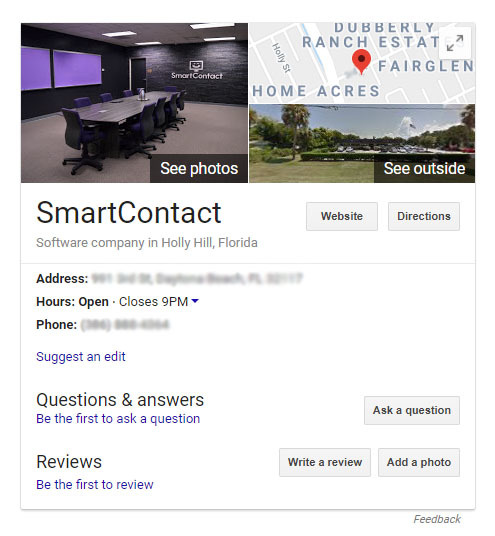
This is called a “Knowledge Card”.
Whether or not you see it for your business, you need to be able to control it and the information it displays – even if the current information is correct.
Why is this so important?
Because Google makes it harder for people to find businesses that have inconsistent contact information displayed across the web.
Ok, so how do you do that?
By setting up an account with Google My Business (See? I told you we’d come back to it). It’s a free service offered by Google to ensure the information it displays is accurate and up-to-date.
Because Google likes to be sure about things, it may take some time and effort in the physical realm to get your business’s address and other information validated.
Don’t give up on it.
It is absolutely crucial to follow through on establishing this listing and updating it when things change.
And remember:
Google My Business also gives you the opportunity to create a free website for your business through their platform. If you don’t currently have the money or manpower to create and host your own website, this could be a great option.
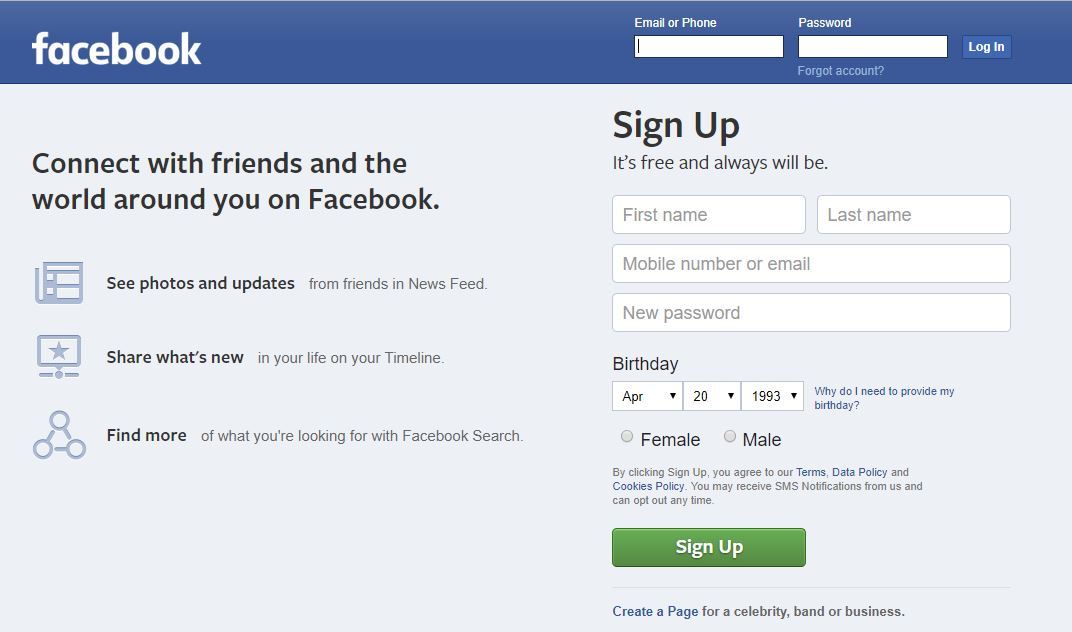
As I type this article, Facebook is in a bit of a difficult position.
People are criticizing and even leaving the platform over privacy and ethics concerns. There are a lot of apology commercials on TV.
But this controversy doesn’t change the fact that over 2 billion people still use the platform to communicate with friends and find information about businesses, large and local alike.
Facebook is especially beneficial because it’s a free, easy way to host all the basic information about your business, with the added benefit that customers can easily share their experiences with friends, increasing your visibility.
Of course, the one caveat of creating a Facebook page for your business is that you must first have a personal Facebook page.
And don’t try to cheat the system by making a dummy profile to connect to your page – Facebook is very aggressive about their terms of service.
If they suspect your personal page is fraudulent, they will not hesitate to shut you down, leaving you unable to access your business page.
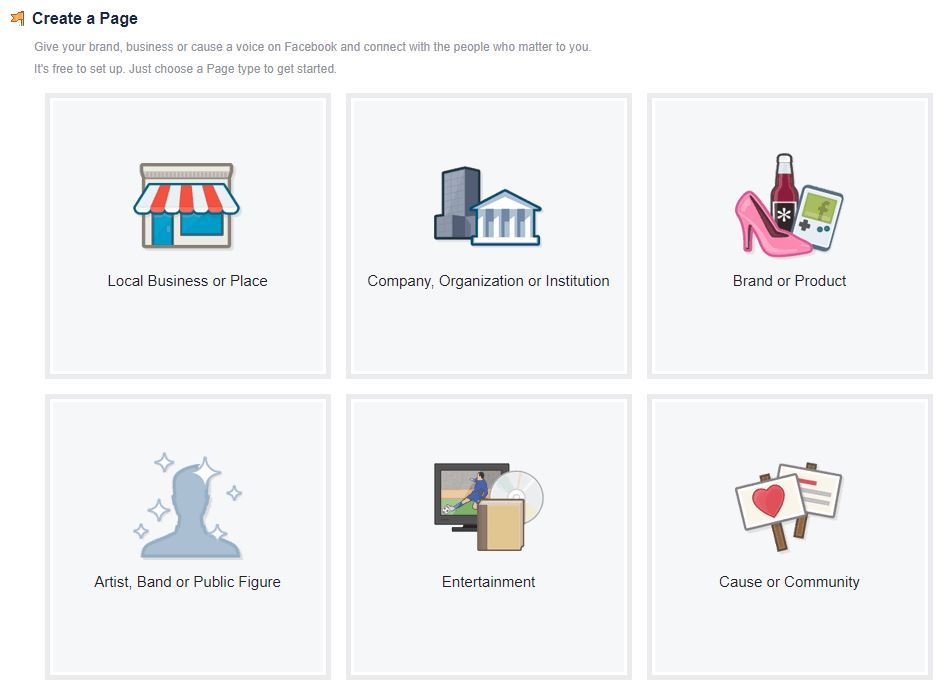
Once you have your business page set up completely, you may be eligible to have it verified by Facebook.
This verification shows up as a small icon badge next to your page’s name, letting people know that it is the official page for your business.
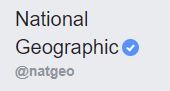
An example of a verified Facebook page.
To verify your page, just go to Settings > General > Page Verification > Verify This Page.
You’ll need either a publicly listed telephone number or certain documents verifying the name and existence of your business to complete the process.
Facebook will attempt to match the information you provide against public business records to approve your verification.
This can take a few days, or they may not be able to verify you.
If Facebook is not able to verify your page, don’t worry:
All it means is that you have to be extra sure that your page stays active, looks good, responds to messages, and has accurate information.
Honestly, those are important to do regardless. If your page’s activity drops off suddenly, people may assume you’ve closed.
If you stop checking your account, you may miss messages or notifications from potential customers and accidentally earn a reputation for bad service.
Social media accounts are a meaningless point of contact if you aren’t responding to customers there. But if you respond quickly and amicably, you can earn a lot of new customers.

Twitter makes it on to the list of bare minimum assets by virtue of being incredibly easy to use and set up.
It may seem like the realm of young gossipers and comedians, but it’s actually a great way to keep in touch with your loyal customers and help them evangelize for your business.
It’s much easier for people to tell friends and followers about your services when they can “@” you in a tweet, effectively directing them to check out your page.
Using Twitter to your best advantage is about two things: handle choice and feed curation.
When you set up your twitter account, you have to choose a “handle”. This is the name (preceded by an @ symbol) that people use to tag you in their tweets.
Two possible issues you may run into when choosing a handle:
- Because Twitter is such a popular platform, there is a chance that your preferred handle (that would be your brand name) is already taken.
- Handles are limited to 15 characters, so your full business name may not fit.
Get creative if you need to, but make sure your handle is enough like your business name where people will still recognize it.
Consider what your customers may call your business – that name may be available even if your real business name isn’t.
For instance, if your business is named “Jim’s Tacos,” but your customers simply call it “the taco shack” and you’re located on 3rd street, consider using “@3rdStTacoShack”.
If you end up using a handle that doesn’t match your exact business name, make sure you put your real business name, hours, and other information in your page description.
This will ensure that your audience knows who they’re looking at.
To start, we recommend following an assortment of local entities and non-local experts in your field. This will keep you in touch with both your local community and industry news.
Let’s use our hypothetical “Jim’s Tacos” example again:
A well-curated feed for this business would include several local news outlets, food and restaurant columnists, the local chamber of commerce and other local government offices, other local taco vendors and restaurants, as well as famous chefs, chain restaurants, and publications about food and small businesses.
This method of curating feeds keeps things within the realm of the business and gives the account holder plenty of relevant material to interact with and share.
Being seen on Twitter is a matter of interacting with others and encouraging others to interact with you.
Initially, you can get noticed by following accounts that you know are familiar with your business, such as surrounding businesses or that one local food critic who gave you a good review in the paper.
Anybody with a high chance of following you back and potentially interacting with your tweets is a good person to follow.
Once you’ve followed accounts, start tweeting!
Keep it business-related, but feel free to give your tweets a little more personality than you would give a Facebook post.
Use emojis.
Use hashtags (when relevant).
Talk to people.
Poll them about their favorite products.
Post updates about your business – daily specials, new hours, holiday closings, etc.
Keep your customers informed. That’s what the platform is all about.
This one is less obvious than other items we could write about (like other social media platforms – creating an Instagram isn’t rocket science), which is why we felt it was important to add.
The good news is that it’s pretty easy; the bad news is that it might take a while.
We mentioned earlier that Google makes it harder for people to find your business if you have inconsistent contact information.
How is that related to directories?
Well, some of the inconsistent information they find might be from directories you didn’t even know you were listed on.
With some directories, it almost feels like you’re being extorted. They’ll display outdated information about your business and make you pay for them to take it down (We’re looking at you, Yext).
With others, it’s as easy as just letting them know they’ve got the wrong information. They usually make you set up a free account, then they give you free reign to update your information whenever you like.
Sometimes it takes a phone call or two to get everything straight, but they’re generally there to help – displaying the wrong information to their audience is just as bad for their business model as it is for yours.
Here’s a great starter list of directories that you should check for incorrect or missing listings on.
If you can’t do all of them at first, at least do 1-10 and work your way up to the others.
While you’re at it, check to see if there are any directories out there that are specific to your industry. You definitely want to be on those too.
Remember:
Even if your information on these directories doesn’t exist or isn’t incorrect, you still want to create an account with them.
The goal is to put your business information out there and stay in control of it in as many places as possible.
Just make sure you have a system to remember all of those account passwords!
The top 10 on that list include already-mentioned Google and Facebook, as well as other sites that are really more than just directories, like Yelp, Linkedin, and Angie’s List.

Again, this post just addresses what we consider to be the bare minimum for being found online.
There is so much more – other social media accounts, keyword research, and analytics, just to name a few.
We’ll go over all of that in due time. If it all seems a little too complicated or time-consuming for your small business to handle, we understand. Give us a shout and we’ll see if we can help you out.
Was this article helpful? Did we forget anything? Leave a comment and let us know what you think!



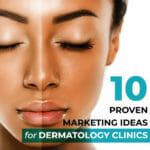








Leave a Reply