“Will [doing something on my website] affect my SEO, and how?”
It’s a question you’ve probably asked yourself dozens of times.
It’s also a question that people ask strangers on forums like r/seo every day.
In fact, it’s such a common question, we’ve decided to look at some variations of it and create a guide for YOU.
Jump To Your Question:
- If My Blog is Down, Will it Impact My Whole Website’s SEO?
- Will Not Having an SSL Certificate Hurt My SEO?
- Are Special Domain Name Extensions (.store, .clothing, etc.) a Bad Idea for SEO?
- Will Changing My WordPress Theme Affect SEO?
- Will Making Frequent Updates to My Site Affect SEO?
- Will Changing My Website Title for a Keyword Improve My SEO?
- Are JavaScript Elements Bad for SEO?
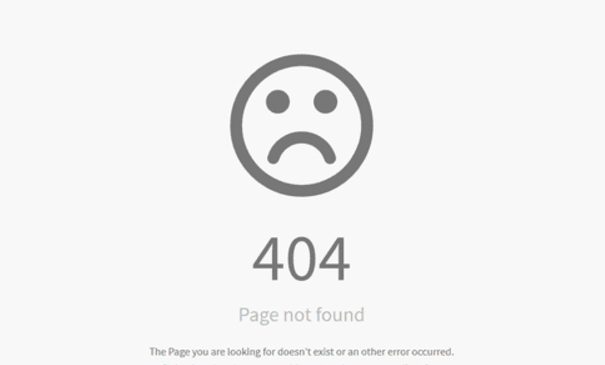
If your website and blog are built and hosted in the same place, the blog being down probably means the whole site is down.
If that’s the case, you have bigger problems than just SEO. . .
However, this is an interesting question for websites that have blogs hosted on separate platforms or servers.
If your blog was drawing considerable traffic and had a lot of links to the main pages on your site, then downtime might affect your SEO indirectly. Google drops rankings for pages that return 500 errors, reducing organic traffic.
If an instability on the server caused the downtime, rankings and traffic can return soon after the issue gets fixed.
Of course, this doesn’t mean that long or recurring periods of downtime are ok.
People will stop using your site entirely if it’s broken every time they visit.
Always remember: User Experience ≥ SEO.
If your blog isn’t drawing traffic to your site and doesn’t link to your main pages, your rankings won’t be affected as much.
But you should ask yourself: “Why is my blog like this?”
Content marketing is a must for drawing traffic and ranking for diverse keywords.
If your blog isn’t serving those purposes, there’s probably something wrong with the way you’re blogging.
If your blog is drawing traffic and ranking for keywords without sending link juice to your website, you’re missing out!
Strengthen your internal linking structure and let the juice flow! Your efforts to create a high-quality blog are wasted if it doesn’t direct potential leads to your main site.

YES, YES, A THOUSAND TIMES YES!
First of all, Google announced way back in 2014 that migrating to HTTPS (having an SSL certificate) would count as a ranking signal.
Giving a small boost to HTTPS sites was an incentive for webmasters to make their part of the internet more secure.
Google even hinted at increasing the strength of the ranking signal over time.
HTTPS is the future of the internet, and that isn’t going to change.
Secondly, we’ve said it before and we’ll say it again: User Experience is greater than or equal to SEO. And having an SSL certificate is a big deal for user experience.
Earlier this year, Google announced that starting in July 2018, they would mark all non-HTTPS sites “not secure” in the Chrome browser.
Chrome is the world’s most popular internet browser.
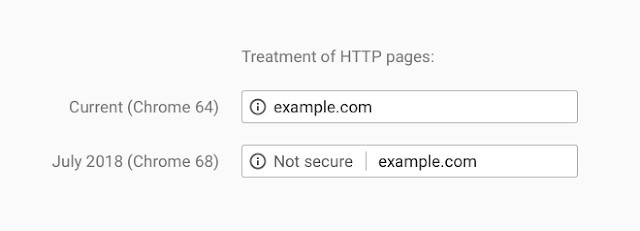
Here’s what the address bar (or “omnibox,” as Google calls it) will look like for HTTP pages in Chrome 68. [source]
Chances are, most of your users are browsing with Chrome.
And chances are that you don’t want them to think your website is unsafe.
So get that SSL certificate and migrate your darn site right away!
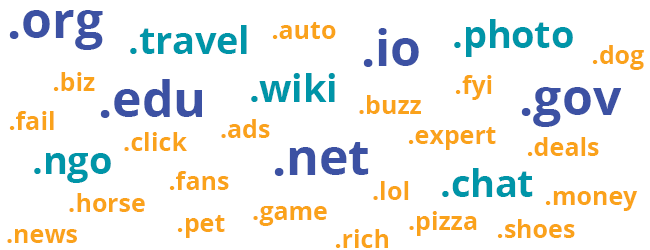
Yes…
But not for the reasons you think.
On a strictly technical level, there’s nothing wrong with them. On a UX level (and thus, for SEO), they’re pretty bad news.
This one is all about user perception.
There are certain domain extensions that are trustworthy, and others that are not. People are used to things looking a certain way on the internet, and they don’t trust changes easily.
Trusted extensions include .com, .org, .edu, .gov, and .net.
Among the least trusted are .men, .loan, .click, .science, .biz, .top, and anything else people aren’t used to seeing.
Most alternative TLD sites that any given person has seen were probably spammy. Why would they expect other sites with TLDs to be any more trustworthy?
Aside from trust, people may just get confused by an unusual TLD.
For example:
Say you tell someone “Hey, I just opened up an online store for pet accessories. It’s called barkboutique.dog”
You can bet that they’ll assume you meant “barkboutique.dog.com” or “barkboutiquedog.com“
Because that makes more sense to them based on their prior knowledge of how the internet works.
Remember, the layperson isn’t fully aware that industry-specific domain extensions even exist.
Our recommendation: if you can, avoid special domain extensions.
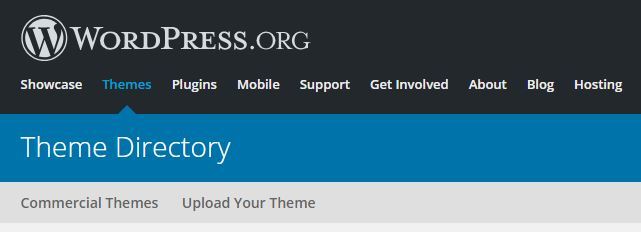
Yes, but the extent to which it does will depend on the theme.
Most themes work primarily with visuals: styles, fonts, and positions of elements within pages.
This will change how users and search engines read your site.
For example:
Even if the content is the same, it may appear in a different order or be marked up with different code.
The best way to deal with this is to look at the html for your site and make sure all your meta tags, titles, and descriptions are still in place, as well as your anchor text and content formatting (heading structure, paragraphs, Schema.org markup, etc.).
A big way visual changes to your theme can affect SEO is by changing the page speed.
Hefty themes with a lot of moving parts can drastically increase load times.
This is devastating for SEO, since people usually don’t return to sites that load slowly.
Meanwhile, lightweight, visually appealing themes can decrease load time and improve UX in one shot.
Don’t forget, visual changes can affect responsiveness and rendering across browsers and devices.
Be sure to check how things work in at least the basic browsers:
Make sure you check everything out on mobile and tablet views, too. Just because a theme claims to be responsive, doesn’t mean it is.
And though all elements may be visible on mobile, they aren’t necessarily displayed in the right order.
Many “responsive” themes default to stacking side-by-side elements on top of each other for mobile. This can seriously jumble your content if you don’t plan for it.
Per WordPress.org’s recommendations, make sure you preview new themes on your site by using Live Preview beforeactivating.
If the preview of the theme is blank, DO NOT activate the theme without doing more research first. It may break your site.
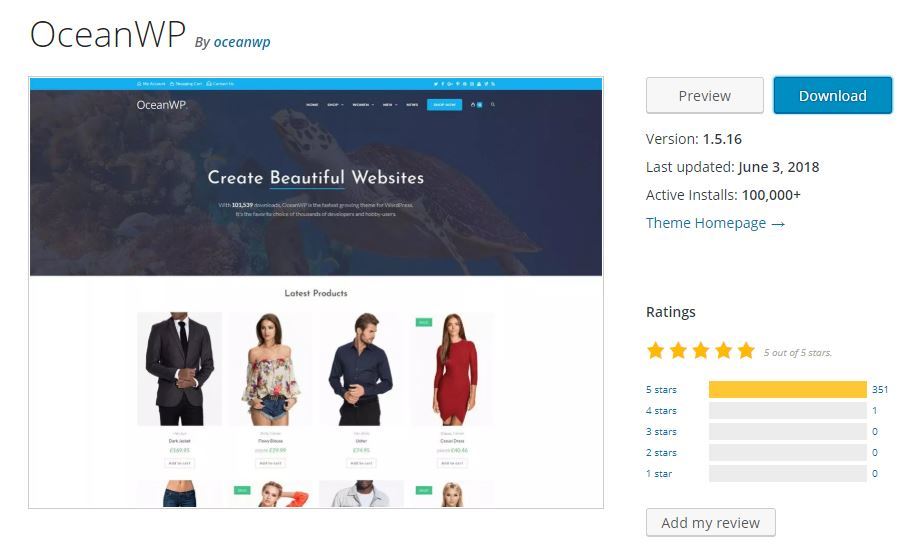
This is a good example of a theme that has been updated recently, has a lot of active installs, and is well-rated. Check the description of a theme to find out what popular plugins it supports.
Also: before choosing a theme, make sure it has been
We know, common sense, but it’s easy to forget when you’re caught up in the rush of finding the perfect theme.
For more information about how to safely change the theme on your WordPress site, check out this post by WPExplorer. It’s a bit complex, but very thorough (and who doesn’t love thorough?)
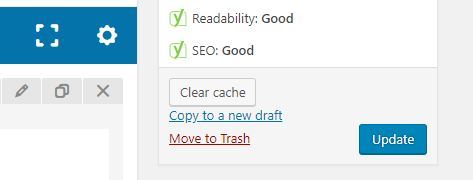
This depends on whether the updates you’re making are major or minor.
For instance,
- updating your menu structure
- changing internal linking
- changing URL structure or individual permalinks without redirecting
- removing/changing/de-indexing a substantial amount of content
… are all major changes that can have a significant impact on your SEO.
Basically, anything that creates a fundamental change in how users or bots navigate and interpret your pages will have a big effect.
Granted, that may be for better or for worse.
For example:
If you run an ecommerce site, it may not seem like a big deal to remove pages for items as you run out of stock.
But what if a user had bookmarked a product page and tried to return, only to find a 404?
Now they can’t find what they wanted, let alone buy it. And they can’t easily navigate to an alternative on your site.
So they bounce right off your site to look elsewhere.
It may be better for UX (and conversions) to keep the page, mark the item as out of stock, and link to alternative products.
You could also consider redirecting the page to a similar product or a category page.
Lesser changes, like small edits to copy, changing pictures, or adding widgets, will only affect SEO as much as they impact user experience.
That can be a lot or a little, depending on how users tend to interact with your site.
In general, though, search engines like to see updates and fresh content because it shows them that the site is active rather than stale or dead.
If your goal is to make a lot of small changes in hopes that they will cumulatively help your SEO, keep in mind that it may take a while to see the effects.
Apply, wait, test, and repeat.
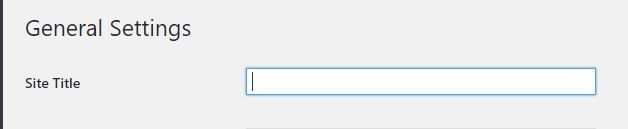
This would seem to be an easy trick to rank for a new keyword, wouldn’t it? Just shove it into the title (or URL or headline) of your site, and you’re good to go!
Nope.
That might have worked for you back in 2010, when dinosaurs still roamed the earth. But Google is a bit smarter than that now.
It now looks at the full content of your website, including metadata, and generates an idea of what each page on your site is about.
So if you’re going to change your website title or even a page title, make sure it’s to something that matches the content.
Otherwise, Google will notice you trying to cheat the system and flag you as a potentially spammy site.
Plus, if your website already has decent traffic, people who frequent it could get confused by the new title and leave. Repeat after me: UX≥SEO.
It’s a risky leap to take just for one keyword.
What’s that? You still REALLY want to rank for that keyword?
Then consider writing and promoting some solid evergreen content that includes it and semantically related phrases. That’s a much better strategy in the long run.
If you build it, they (the increased SERP rankings) will come.

As cool as JS elements are in terms of the visuals and functionality they can provide, they would seem to be an exception to the UX≥ SEO rule.
If a lot of your site is built with JavaScript, you’re probably going to have SEO problems.
That’s because JS elements aren’t a real exception to the rule if you consider all possible users:
While JS elements do provide enhanced user experience for sighted users, they can be a nightmare for those who rely on screen readers.
Think about it like this: accessibility ≥ UX ≥ SEO.
See, screen readers and search engine crawlers are very similar:
They just can’t reliably make sense of JavaScript. The technology isn’t quite there yet.
They know the code exists and where it is, but they can’t always render it properly and understand what it contains.
TL;DR: if users can’t read your page and neither can bots, it might as well be invisible.
Accessibility ≥ UX ≥ SEO. If users can’t read your page and neither can bots, it might as well be invisible.
That being said, you shouldn’t feel like you have to ban JavaScript from your site entirely.
In fact, in the future, JS may not be so much of an obstacle to SEO:
Google is getting better at making bots understand JavaScript.
It will continue to get better. But slowly.
A few elements here and there that enhance visuals and functionality without fundamentally changing the way a user must interact with content are fine.
Again, Accessibility ≥ UX ≥ SEO. As long as your site looks and works fine for all users with our without the JavaScript, you’re good to go.
Still Have a Question?
Feel free to share it in the comments (or just tell us what you thought about our answers)!
We’ll keep this articled updated with new questions and answers in the future.



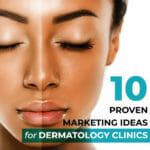








Leave a Reply